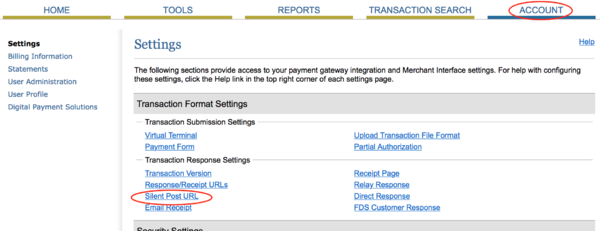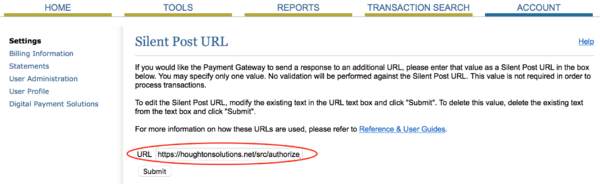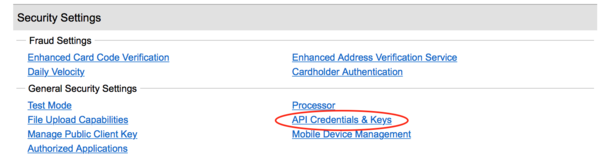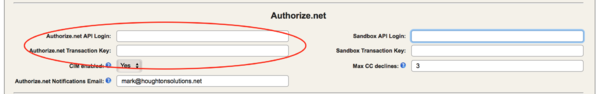Administrators Guide
This document is intended for users with full administrative access to HS.
Remember, if you'd like your HS system to be customized beyond your initial setup, we're here for you. Contact us directly at info@houghtonsolutions.net to discuss your needs.
Company Settings
Many aspects of your HS Instance are controlled from your Company Settings master record. It's important to understand these fields and set them up properly so your HS CRM works properly for your organization.
Sending email from HS
HS Menus
HS User Administration
3rd-Party Integrations
Integration with 3rd-party systems allows you to partner with credit card and payment processors, large-scale email marketing, e-commerce shopping carts, and just about any other system you may be using to engage with your customers or donors. If your 3rd-party system isn't included here, contact us directly and we can make it happen!
Communication with these systems is normally done using REST API's, where your HS system is waiting for notifications, often called webhooks, of transactions made on other systems. HS will then automatically up your database with the information so your system is always up-to-date.
Authorize.net
Authorize.net is a leading online credit card processor, that has a proven track-record of security and reliability.
They also offer direct EFT bank transfers, and can manage automatic subscription payments from your customers or donors by bank or credit card. At Authorize.net this system is referred to as Automated Recurring Billing (ARB).
Configuring Authorize.net for HS
Once your Authorize.net account is set up, you'll need to create some API keys in order for HS to validate and accept credit cards from your website in real-time.
Login to your Authorize.net account, then
navigate to your Account page and click the Silent Post URL link:
Then, for the Silent Post URL, enter https://yourdomain.com/src/authorize_transaction.php
Next, on Authorize.net navigate to your Account page and click the API Credentials and Keys link.
Create a new transaction key, and store the both the API Login ID and your secret transaction key in your HS Company Settings Authorize.net section:
Authorize.net will then post all transactions to HS in real-time, keeping your Payment/Donation database up-to-date at all times.